Staking Native IOTX with ioPay: Step-by-Step Instructions
In this blog, we share the process to stake/vote and the various choices/parameters you can set to customize your staking.

A core part of decentralized governance in the IoTeX Network is staking, where token holders deposit (“stake”) IOTX to facilitate network operations, consensus, and governance. By staking, token holders enhance the security of the IoTeX Network and earn IOTX rewards in return.
IoTeX utilizes Roll-DPoS consensus, where community-voted Delegates manage consensus on behalf of the IoTeX Network. Anyone can “stake” their IOTX and vote for one or more Delegates. You may find the full list of Delegates here and estimated staking returns here. For more details, please see our Voter’s Handbook.
In the rest of this blog, we share the process to stake/vote and the various choices/parameters you can set to customize your staking.
How Do I Stake and Vote?
1) Download ioPay for Desktop or Mobile
The official IoTeX wallet, ioPay, is now available for Desktop & Mobile! ioPay is not only a great wallet to store your IoTeX assets, but it also facilitates staking on the IoTeX Mainnet.
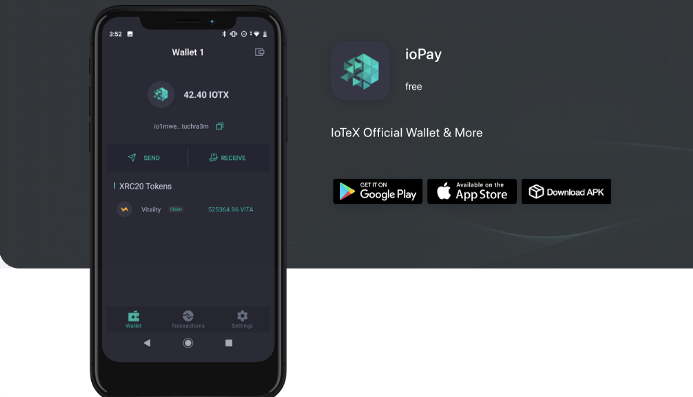
2) Login to ioPay
Login to ioPay from the address you wish to stake/vote from — you can create a new address or login to an existing wallet via ioPay:
- Create a new address: if you do not have a native IOTX address, create one. When prompted, record your address, private key, and mnemonic phrase. You may also save your credentials as a keystore file.
- Login to existing address: if you already have an IoTeX address, you may import it using your keystore file, private key, mnemonic phrase, or Ledger hardware wallet.

3) Visit the voting website to start staking
IoTeX stakeholders can stake/vote using either Desktop or Mobile ioPay:
For Desktop users: make sure your ioPay Desktop app is open before proceeding to the voting website. Then click My Votes → New Vote.
For Mobile users: staking is now built into ioPay Mobile! Access it via the Home “Wallet” tab by clicking the Stake → New Stake.

4) Select Your Voting Parameters
We recommend you diversify your staking portfolio by creating several buckets and voting for multiple Delegates. After clicking “New Vote” you can create a new voting bucket by defining the following parameters:
- Delegate: there are 60+ Delegates that contribute differently to IoTeX and pay different amount of rewards to voters. You can switch your vote to another Delegate at any time.
- Amount: the # of IOTX you wish to stake/vote. You can add IOTX to an existing bucket after your initial vote (must have auto-stake on).
- Stake Duration: the amount of time you wish to stake your tokens (must be between 0-1050 days). The longer your stake duration, the more bonus votes/rewards you get! You may extend your stake duration at any time but it cannot be decreased. Once your stake duration expires, your bonus votes will drop to zero.
- Auto-stake: by turning auto-stake on, you will receive even more bonus votes/rewards (i.e., 14 days w/ auto-stake ON gets the same # of bonus votes as 28 days + auto-stake OFF) but your stake duration will be “paused” until you turn off auto-stake. After you turn auto-stake off, you will lose your bonus votes/rewards and your stake duration will resume counting down to zero.
IMPORTANT: you will NOT be able to un-stake your tokens until your stake duration expires. The un-staking process lasts 3 days, after which you may withdraw your tokens to your wallet. If you want to be able to un-stake your tokens at any time, select a 0 day stake duration.
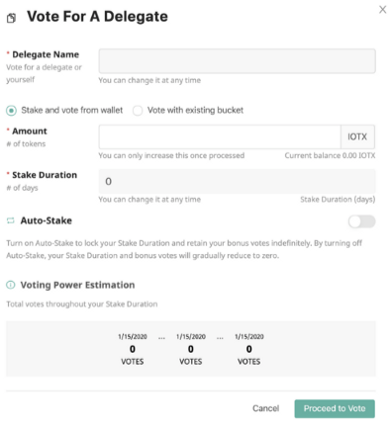
5) Sign transaction via ioPay
After selecting your Delegate and voting parameters, click “Proceed to Vote” and confirm the staking/voting transaction.
For Desktop users: confirm the transaction details on the voting website. Then in the ioPay Desktop app, sign the transaction. You will see a confirmation screen in ioPay with your transaction hash.

For Mobile users, confirm the transaction details and sign the transaction. You will see a confirmation screen with your transaction hash.

Congratulations, you staked/voted with Native IOTX via ioPay!
For questions on native staking, please contact an Admin in the official IoTeX Telegram Group.
About IoTeX
Founded as an open source platform in 2017, IoTeX is building the Internet of Trusted Things, an open ecosystem where all “things” — humans, machines, businesses, and DApps — can interact with trust and privacy. Backed by a global team of 30+ top research scientists and engineers, IoTeX combines blockchain, secure hardware, and confidential computing to enable next-gen IoT devices, networks, and economies. IoTeX will empower the future decentralized economy by “connecting the physical world, block by block”.
